FaxTalk - Automatically Printing Received Faxes
FaxTalk can automatically print received faxes to a selected printer.
- Open the application FaxTalk FaxCenter Pro from your taskbar.
- Select Tools > Options from the main menu.
- Select the New Item Events subheading.
- Select the Automatically print received faxes checkbox.
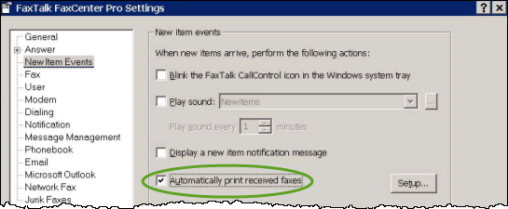
- Select the Setup… button to select the printer all received faxes will print to.
- Select the default printer you wish to print faxes to and select the OK button.
- Select the Apply button.